synology DS107 latest official firmware is (and should officially remain) 3.1 ( DSM_DS107_1613.pat )
But..
you can upgrade it to 4.2 firmware!
how to ?
1) connect to your diskstation web interface: (typically : http://diskstation:5000/webman/index.cgi)
2) activate TELNET/SSH in Control Panel/Network Services/Terminal
3) if you don’t have Putty (free Telnet Client), download it to access diskstation with telnet : http://www.chiark.greenend.org.uk/~sgtatham/putty/download.html
4) run putty.exe , and for host, write : diskstation, select telnet and click “Open”
then a console window should open:
type ‘root’ and then your diskstation usual password (the same as to connect on the web interface) then press ‘enter’ key
note: the password will not show when you type
5) type
cd ..
cd etc.defaults
(press ‘enter’ key at the end of each line)
6)Edit the file synoinfo.conf. This can be done using the built in editor vi. Simply type:
vi synoinfo.conf
to start the editor.
Now… vi is not exactly the most typical editor so you might end up with some troubles here. A quick guide is:
- The vi editor has a command mode, and and input mode.
- You switch to input mode by pressing the i key.
- When you are in input mode everything you type is inserted as normal into the document.
- You go back into the command mode by pressing escape.
- The cursor keys navigate the document.
- The x key will delete characters under the cursor when you are in command mode.
You need to change the first line from:
unique="synology_powerpc_107"
into
unique="synology_powerpc_109j"
Now, to save the file, make sure you are in command mode (Press escape if in doubt.) and type:
:wq
This tells vi to write and quit. If you messed something up just type:
:q!
and the editor will quit without saving. Then start over by typing vi synoinfo.conf again. (Usually you can just press the cursor up key, and then enter, to reissue the command.)If you need more help with vi it might be helpful to read the Mastering the vi editor guide.
7) Now you can exit the telnet session again if you want. Just type exit and the connection will close.
8) DON’T REBOOT YOUR SYNOLOGY NOW! (or you will have to reinstall the old DS-107 firmware with this assistant)
Now your Synology device will think its a DS109J model. This enables you to download the firmware for the DS-109j and apply it using the web interface just as usual. The firmware can be downloaded from Synology download site
update DSM 4.2 : install directly DSM 4.2 from synology web interface ; Download link :
http://global.download.synology.com/download/DiskStation/DSM4.2/3211/DSM_DS109j_3211.pat
You will first have to install firwmare 3.2 ; the updgrade file is called DSM_DS109j_1955.pat (link : http://ukdl.synology.com/download/DiskStation/DSM3.2/1955/DSM_DS109j_1955.pat)
then you will have to install firmware 4.0 ; the updgrade file is called DSM_DS109j_2228.pat (link : http://ukdl.synology.com/download/DiskStation/DSM4.0/2228/DSM_DS109j_2228.pat)
then you can install 4.2 : link : http://ukdl.synology.com/download/DiskStation/DSM4.2/3211/DSM_DS109j_3211.pat
To install these firmwares, don’t use synology assistant, but use synology web interface (in Control Panel /DSM update) with Manual update
If you install latest DSM version (4.2 beta) : don’t forget to update audio,download station, itunes server and other packages packages in web interface (beta channel update) after installation:
———— DONE 🙂

note : you synology is now like a DS109j
this trick may work with few modification on other x-07 – and maybe other – synology diskstation but you’ll have to check which processor you have inside your syno:
http://forum.synology.com/wiki/index.php/What_kind_of_CPU_does_my_NAS_have
or
http://xpenology.com/forum/viewtopic.php?f=2&t=538
other useful links:
http://www.timo.dk/wp/2011/08/07/upgrading-the-synology-106e-firmware-to-to-3-1/
http://www.robvanhamersveld.nl/2013/01/21/install-and-test-synology-dsm-in-a-virtual-machine/
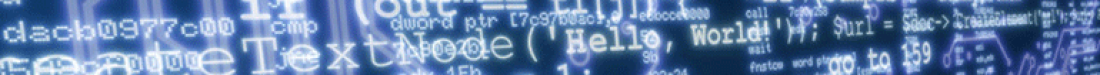
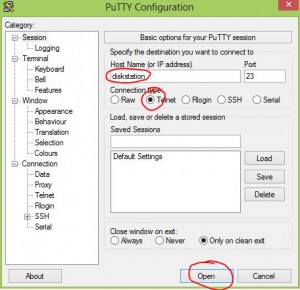

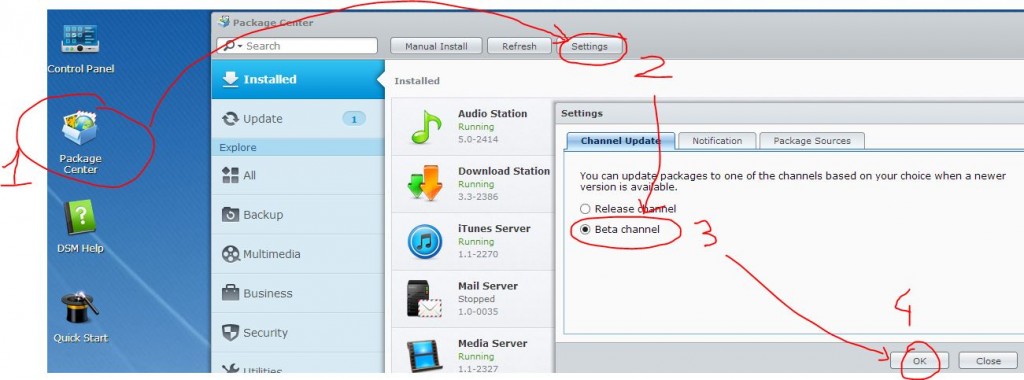


Bonjour,
pour ma part, j’ai un DS107+ j’ai modifié le fichier config fait la maj automatique mais cela tourne sans cesse avec ce message “préparation du système”.
depuis 1 heure, rien, si je ferme la fenetre, et rouvre… j’ai plus rien. Je ne connais pas ce système qq’un peut m’aider?
salut ,
pour ma part tentative de passage d’un ds409+ vers ds410
bilan: tout a planté! 🙁
clignotant orange au redémarrage avec impossibilité de mettre à jour via l’assistant de configuration (j’ai refait la manip avec un disque formaté idem) et ce en essayant 15 fichiers de firmware DS410 differents. réponses identiques à chaque fois: “fichier incompatible”
si quelqu’un a une solution je suis preneur, parceque du coup je m’oriente vers l’achat d’un nouveau NAS 🙁
Merci d’avance
j
Bonjour @ tous, je sais que ce tuto date mais je tente de poser ma question.
Je possède un vieux DS107+. J’en suis très content car il n’a jamais eu le moindre soucis de fonctionnement depuis presque 7 ans que je l’ai et en tournant 7/7 et 24/24.
Actuellement, il tourne avec le DSM3.1-1636 et je voudrais passer à une version plus récente. Son processeur est le “Marvell Orion mv5281 ARM “.
Est-il possible de l’upgrader?
Pour JiM qui a posté un message le 27/01/2015 : As-tu pu faire la mise à jour de DSM? Si oui quel est le fichier du firmware que tu as utilisé.
Merci d’avance
Can DS207 do the same procedure to grade DSM 4.2?
Can DS207 do the same procedure to upgrade DSM 4.2?