synology DS107 latest official firmware is (and should officially remain) 3.1 ( DSM_DS107_1613.pat )
But..
you can upgrade it to 4.2 firmware!
how to ?
1) connect to your diskstation web interface: (typically : http://diskstation:5000/webman/index.cgi)
2) activate TELNET/SSH in Control Panel/Network Services/Terminal
3) if you don’t have Putty (free Telnet Client), download it to access diskstation with telnet : http://www.chiark.greenend.org.uk/~sgtatham/putty/download.html
4) run putty.exe , and for host, write : diskstation, select telnet and click “Open”
then a console window should open:
type ‘root’ and then your diskstation usual password (the same as to connect on the web interface) then press ‘enter’ key
note: the password will not show when you type
5) type
cd ..
cd etc.defaults
(press ‘enter’ key at the end of each line)
6)Edit the file synoinfo.conf. This can be done using the built in editor vi. Simply type:
vi synoinfo.conf
to start the editor.
Now… vi is not exactly the most typical editor so you might end up with some troubles here. A quick guide is:
- The vi editor has a command mode, and and input mode.
- You switch to input mode by pressing the i key.
- When you are in input mode everything you type is inserted as normal into the document.
- You go back into the command mode by pressing escape.
- The cursor keys navigate the document.
- The x key will delete characters under the cursor when you are in command mode.
You need to change the first line from:
unique="synology_powerpc_107"
into
unique="synology_powerpc_109j"
Now, to save the file, make sure you are in command mode (Press escape if in doubt.) and type:
:wq
This tells vi to write and quit. If you messed something up just type:
:q!
and the editor will quit without saving. Then start over by typing vi synoinfo.conf again. (Usually you can just press the cursor up key, and then enter, to reissue the command.)If you need more help with vi it might be helpful to read the Mastering the vi editor guide.
7) Now you can exit the telnet session again if you want. Just type exit and the connection will close.
8) DON’T REBOOT YOUR SYNOLOGY NOW! (or you will have to reinstall the old DS-107 firmware with this assistant)
Now your Synology device will think its a DS109J model. This enables you to download the firmware for the DS-109j and apply it using the web interface just as usual. The firmware can be downloaded from Synology download site
update DSM 4.2 : install directly DSM 4.2 from synology web interface ; Download link :
http://global.download.synology.com/download/DiskStation/DSM4.2/3211/DSM_DS109j_3211.pat
You will first have to install firwmare 3.2 ; the updgrade file is called DSM_DS109j_1955.pat (link : http://ukdl.synology.com/download/DiskStation/DSM3.2/1955/DSM_DS109j_1955.pat)
then you will have to install firmware 4.0 ; the updgrade file is called DSM_DS109j_2228.pat (link : http://ukdl.synology.com/download/DiskStation/DSM4.0/2228/DSM_DS109j_2228.pat)
then you can install 4.2 : link : http://ukdl.synology.com/download/DiskStation/DSM4.2/3211/DSM_DS109j_3211.pat
To install these firmwares, don’t use synology assistant, but use synology web interface (in Control Panel /DSM update) with Manual update
If you install latest DSM version (4.2 beta) : don’t forget to update audio,download station, itunes server and other packages packages in web interface (beta channel update) after installation:
———— DONE 🙂

note : you synology is now like a DS109j
this trick may work with few modification on other x-07 – and maybe other – synology diskstation but you’ll have to check which processor you have inside your syno:
http://forum.synology.com/wiki/index.php/What_kind_of_CPU_does_my_NAS_have
or
http://xpenology.com/forum/viewtopic.php?f=2&t=538
other useful links:
http://www.timo.dk/wp/2011/08/07/upgrading-the-synology-106e-firmware-to-to-3-1/
http://www.robvanhamersveld.nl/2013/01/21/install-and-test-synology-dsm-in-a-virtual-machine/
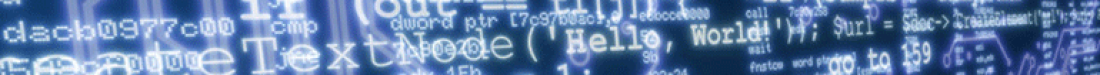
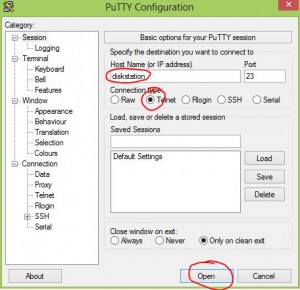

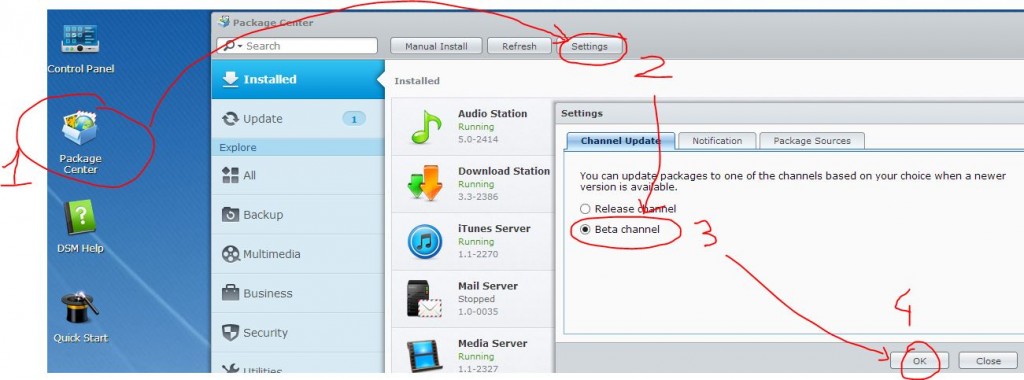


Bonjour,
Merci pour votre article très intéressant.
Intéressé depuis de nombreux mois par cette upgrade, je me pose plusieurs questions:
– Le ventilateur continue-t-il à fonctionner ?
– l’ensemble des applications du DSM 3.1 fonctionnent elles (Photostation, serveur multimedia DLNA, …) ?
– Les ports USB fonctionnent ils toujours (en façade et à l’arrière du DS-107).
En résumé, le passage à DS 4.2 est il totalement “transparent” ?
Merci !
Bonjour Richard,
Je ne peux garantir que ce passage au 4.2 soit totalement transparent.
Il y aurait éventuellement quelques modifications à effectuer sur le fichier synoinfo.conf
Avec mon DS, tout semblait fonctionner normalement, y compris le ventilateur, mais les led ne s’allumaient plus comme avant (ce qui ne me gène pas vraiment)
En modifiant ce fichier synoinfo.conf, on doit pouvoir rétablir un comportement normal.
Il y a, certes, un risque, mais personnellement, je ne regrette pas cette transition, parce que les fonctionnalités du DSM 4.2 sont tellement plus riches que ca valait le coup, à mon avis.
Par contre, oui, au niveau logiciel, le DSM 4.2 est pleinement fonctionnel.
Merci Xavier pour la réponse,
J’utilise l’ensemble de mes ports USB (2 disques dur externes, haut-parleurs USB). Si je perds cette fonctionnalité, la mise à jour vers DSM 4.x sera à oublier.
Côté LED, c’est effectivement moins grave…
Dans le doute, je dois (pour l’instant) donc m’abstenir.
Dernière question: DSM 4.2 est il affecté par la faille de sécurité qui touche les DSM 4.x ?
Merci,
je ne saurai vous dire pour la faille de sécurité. à l’heure ou j’écris ces lignes, je n’ia plus de DS pour lequel j’ai ecrit cet article. je suis passé à un modèle plus récent et plus puissant et je suis actuellement en DSM beta 5
Merci pour les infos en tout cas.
Hi guys, i have a 209+II with 4.2 DSM. Can i use this soft mod if i change it in DS210+ ? Its the same processor …
Thx.
Hi
yes I guess so !
DS209+II Freescale PowerQUICC III MPC8533 PPC SATA, 64-bit Memory Bus, 512MB of RAM
DS210+ Freescale PowerQUICC III MPC8533E PPC SATA, 64-bit Memory Bus, 512MB of RAM
(http://forum.synology.com/wiki/index.php/What_kind_of_CPU_does_my_NAS_have)
Ok, i know that but im scared because the E : MPC8533E
I have just read freescale’s doc and they say the E is just for encryption hard modul, but i dont know how my 209+II firmware (not linux) will react after upgrade !
Confirm this works also for DS209 update from 4.2 to DS212j/4.3.3810. Have you figured out what can be done for the log errors being filled every 2 seconds in /var/log/messages
scemd: modules/led.c:82 unexpected LED behaviour
Hi Mike
I don’t know yet how to fix this issue with LED behaviour
If someone has some clues , please post!
Thanks,
I downgraded back to old version as was afraid of loosing data because of the LED error. Have you been running 4.3 with LED for a long period of time?
yes
I think the LED error is not important. My DS107 ran in DSM 4.2 for several months without problems
Bonjour,
je viens de récupérer un DS107e et j’espérais pouvoir en faire un enregistreur pour une camera DLink932L (malheureusement, pas de compatibilité entre les deux)
J’espère que ce passage en 4.2 pourra résoudre mon problème…
A moins que vous ne connaissiez une autre solution?
En tout cas merci pour l’astuce!
A+
Bonsoir
je ne peux pas vous garantir que cela fonctionne (ne pouvant pas tester cette configuration), mais il semblerait que cette caméra fonctionne correctement en 4.2
voici un lien expliquant la maneuvre:
Do we know if by upgrading DS107 that way the perfomance drops, rises, remains the same in terms of speed of responce etc?
I cannot give you with some precise values a measurement of the performances with the new firmware.. but what I can tell you is that is was working pretty fast. sure it’s slower than on a newer synology, but it’s still fine.