After a few hours of intensive search of Sony NWZ-E438F walkman service manual, I have finally found it
how to unlock sound volume ?
with french region settings, sound volume is blocked to 20 (from 20 to 30, raise volume has no effect!)
I) enter “test mode”:
1- switch the walkman on
2 – press button “BACK” for one or two seconds, in order to display home menu
3 – put the walkman in “HOLD” position
4 – while button “OPTION” is pressed :
press, in that order :
5 -entering test mode !
II) change country parameters
– a new menu “MPTAPP” is displaying
– press 3 times on down arrow in order to select “OTHER”
– press once on right arrow in order to select “CLOCK” on right column)
– press 4 times on down arrow in order to select “DEST“, then press button ” PLAY/PAUSE”
–now you can see “DEST” and below : “FR” (or your country name), press 5 times “OPTION” button so as to change country and select “US” (United States) instead of the old country
press then button “PLAY/PAUSE” and you will be able to see “DEST OK“, instead of “START”
country settings are now saved. press “BACK” button to get back to test menu.
press now once on left arrow to go from “DEST” to “OTHER”
Then press 5 times on down arrow to select “EXIT”
press once “PLAY/PAUSE”, to select “SURE?” and then press “PLAY/PAUSE” again
walkman should switch automatically off and on
DONE!
now from volume 20 to 30, the sound is raising
for NWZ-X1050/X1051/X1060/X1061 : I cannot test the procedure because I don’t have these walkmans but you can try to enter in/exit test mode with
for
NWZ-E463/E463HK/E463K/E464/E464K/E465 : I don’t have this sony product neither, but you can enter “test mode this way : please read this New post
you can find the service manuals I’ve got , here : https://blog.avxt.fr/?p=104
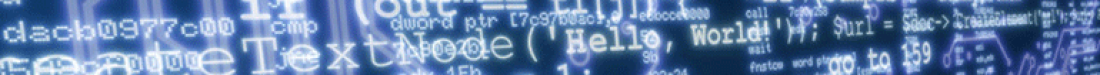




bonjour moi j’ai un e353 mais je n’arrive pa a selectionner U2 ou quoi que ce soit.
j’ai mis à jour la procédure ci dessus , en suivant la remarque pertinente d’Erwan (merci à lui ! )
regarde la procédure en suivant bien le point 4-B de ma méthode (4-A c’est pour le E435F et 4-B c’est pour le tien, le E353)
reponse trouvée pour mon modele sony nwz-E353 (a part pour la langue fr vers us langue proposée j,u,u2,u3,ca,cev,ce7,cew,cn,kr,in,mx,tw,e1,mx3) personellement j’ai mis sur “u” et “u2” et le volume a belle et bien augmenté, pour acceder au menu mtpapp sur ce modele, voici la manip
au menu principal mettre le bouton hold sur “on”
ensuite (sans rester appuyé sur le bouton option) faites
droite, gauche, vol+, vol-, droite, gauche, option, back, option, back
puis suivez la démarche de xavave!!! et à vous le plaisir de pouvoir ecouter le son dans le metro train bus ville et compagnie sans devoir connaitre les chansons par coeur pour s’imaginer les mélodies et paroles ^^
merci a toi xavave pour tes informations et avec un peu de recherche en plus pour ma part (3h) pour avoir trouver le service manual du nwz-E353, et que voici son lien pour ceux qui en aurait l’utilité http://www.megaupload.com/?d=B5JYV267
encore merci a toi xav tu es l’un des seul a proposer ce tuto en français!!!!
salut j’ai un sony aussi model nwz e353, jai essayer ton tuto mais je narive pas a avoir acces au menu MPTAPP, donc je voulais savoir si il yavais une autre manip a faire pour ce modele ou pas ou sinon ou pouraije trouver ce fameux manuel qui se cache si bien merci
Hi,
can you send me a copy of this service manual plis?
i try to repare my mp4
you can find the service manual here:
http://averbouch.biz/?p=104
super merci, super travail et tuto tres bien expliquer