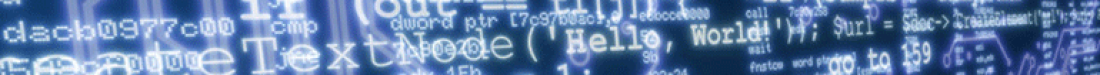Hi,
UPDATE:
Here is a link to a great blog post from Jason Howell (Senior Escalation Engineer in the SQL Server Support team specializing in MDS)
___________________________________________________________________
here is a history of MDS cumulative updates / fixes
note : the latest cumulative update always contains all previous updates.
note 2:
here is another link for all SQL Server 2008 R2 builds that were released after SQL Server 2008 R2 was released : http://support.microsoft.com/kb/981356/en-us
_______________________________________________________________
MDS CU 2 http://support.microsoft.com/kb/2143880
This update fixes a number of issues related to the following areas in Microsoft SQL Server 2008 R2 Master Data Services. The following sections describe the fixes and functionality available after you apply this update.
Hierarchy Management
Collapse this tableExpand this table
| Description |
| New members added to an entity in MDS while within a derived hierarchy will default the associated domain based attribute based on the user’s current location within the hierarchy. |
| In Explorer, the more option is available in the hierarchy tree for derived hierarchies. |
| Referential integrity is enforced for derived hierarchies with explicit caps. |
Import and Export
Collapse this tableExpand this table
| Description |
| The staging process supports the deletion of members from an entity that supplies domain-based attribute values for another entity. |
| In Integration Management, under Unbatched Staging Records, the Model and Version drop-down menus enable successful selection of a different model and version. |
| The staging process is enabled for the Metadata model. |
| System member records from the Metadata model cannot be deactivated by using the staging process. |
Business Rules
Collapse this tableExpand this table
| Description |
| Business rules can now be deployed by using the Model Deployment wizard or API even if there are staging errors for file attributes. |
| Users can add multiple Actions to a business rule without causing the error, “Failed to enable constraints.” |
| On the Edit Business Rule page, the contains the pattern condition and must contain the pattern action support up to 200 characters to allow for complex regular expressions. |
| On the Edit Business Rule page, users can use Delete from the right-click menu to delete a condition or an action without encountering the error, “An unknown error occurred.” |
| The Internet Information Services (IIS) application pool identity no longer needs sysadmin privileges for the SQL Server Database Engine instance or db_owner privileges to the Master Data Services database to successfully publish business rules. Previously, insufficient privileges for the application pool identity resulted in the error, “A database error has occurred. Contact your system administrator.” |
| Users can delete business rules that contain nested operators without specified conditions. |
Attributes and Attribute Groups
Collapse this tableExpand this table
| Description |
| In Explorer, when entering a value for a numeric attribute, users can specify very long numbers without encountering the conversion overflow error, “A general error occurred. System.OverflowException: Conversion overflows.” |
| In Explorer, when users edit numeric attribute values on the Member Information page, numbers following a decimal point are no longer rounded to two decimal places. |
| In Explorer, domain-based attribute values are retrieved from the database instead of from the cache. This enables new domain-based attributes values to be immediately available for an entity. |
| An attribute that belongs to more than one attribute group with different permissions now resolves as expected so that the least restrictive permission applies. |
| In System Administration, users can now reorder attribute groups without causing the attributes to disappear. |
Versioning and Validation
Collapse this tableExpand this table
| Description |
| When a user copies a version, the member ID is preserved so that records can be compared across versions even if the member’s code changes. |
| A new system setting, NotificationsPerEmail, has been added to specify the number of validation issues to include per e-mail when notifications are sent. This provides the ability to combine a number of validation issues in one e-mail rather than sending a separate e-mail for each validation issue. |
| Validation and copying versions is supported when two entities have references to one another (known as a recursive relationship). |
| In Version Management, on the Validate Version page, users can use the Model and Version drop-down menus to successfully select a different model and version for validation. |
| Validation issues are now properly removed after the issues have been fixed on the item edit page. |
| Validation issues have been improved to give more information about the issues found. |
Users and Groups
Collapse this tableExpand this table
| Description |
| In User and Group Permissions, on the Add groups page, users can add groups that contain a dash (-) in the group name. |
User Interface Usability
Collapse this tableExpand this table
| Description |
| Drag and drop functionality has been fixed throughout the application so that it works when Master Data Manager has been added as a Trusted Site in Internet Explorer. |
| The hierarchy pane has been fixed to work properly with the minimum supported resolution of 1024×768. |
API
Collapse this tableExpand this table
| Description |
| Deletion of a metadata type is limited to one type in a single API call. |
___________________________________________________________________
CU8 : http://support.microsoft.com/kb/2534352 (10.50.1797.0)
no fix for master data services in SQL 2008 R2 cumulative update 8 🙁
______________________________________________________________
CU7 : http://support.microsoft.com/kb/2507770 (10.50.1777.0)
2516439 FIX: “The script ‘/MDM/ScriptResource.axd’ contains multiple calls to Sys.Application.notifyScriptLoaded(). Only one is allowed” error on a SQL Server 2008 R2 MDS website
______________________________________________________________
CU6 : http://support.microsoft.com/kb/2489376 (10.50.1765.0)
2486113 : A drop-down list is always displayed instead of a search box when you double-click the value of the filter criteria box for an attribute in Entities Explorer of the SQL Server 2008 R2 MDS website
2497301 FIX: “Validate Version” page takes a long time to open or times out after you click “Validate version” on the SQL Server 2008 R2 MDS website
______________________________________________________________
CU5 http://support.microsoft.com/kb/2438347
no MDS update in it (as far I know)
______________________________________________________________
CU 4 : http://support.microsoft.com/kb/2345451 (10.50.1746.0)
2284503
FIX: You encounter two issues when you use Microsoft SQL Server 2008 R2 Master Data Services (MDS)
2410425
FIX: You receive an exception when you try to create an MDS database in SQL Server 2008 R2 MDS if a non-MDS database table is named “tblSystem”
2412136
FIX: The Entities Explorer grid displays few rows in a SQL Server 2008 R2 MDS website if you use a low screen resolution
______________________________________________________________
CU3 : http://support.microsoft.com/kb/2261464
no MDS update in it (as far I know)
______________________________________________________________
CU2 : http://support.microsoft.com/kb/2072493 (10.50.1720.0)
2143880
Bugs that are fixed in Microsoft SQL Server 2008 R2 Master Data Services June Update
______________________________________________________________
CU1 http://support.microsoft.com/kb/981355
no MDS update in it (as far I know)