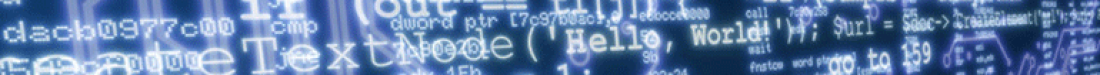Following this nice tutorial (quite old but good anyways ) : http://www.geeknewz.fr/tuto-proxy-socks-via-ssh-sur-synology-15567
Here is the same thing, but aotumatised in C#: don’t forget to replace YOUR_SYNOLOGY_DNS_OR_IP_HERE with your synology address or DNS name
and also your syno admin password instead of YOUR_SYNOLOGY_PASSWORD_HERE
you can’t slightly change code to not have to type your password every new connection (Console.ReadLine()…and remove:
cmd.StandardInput.WriteLine("./myscript.sh");
cmd.StandardInput.WriteLine("y");
cmd.StandardInput.WriteLine("exit");
using Microsoft.Win32;
using Microsoft.Win32;
using OpenQA.Selenium;
using OpenQA.Selenium.Chrome;
using OpenQA.Selenium.Firefox;
using System;
using System.Collections.Generic;
using System.Diagnostics;
using System.IO;
using System.Linq;
using System.Reflection;
using System.Text;
using System.Threading.Tasks;
namespace MyProxyTunnel
{
class Program
{
private static bool keepRunning = true;
static void Main(string[] args)
{
//CTRL+C to quit console app
Console.CancelKeyPress += delegate (object sender, ConsoleCancelEventArgs e)
{
e.Cancel = true;
Program.keepRunning = false;
};
//PART 1 :
//checks which browsers are installed
RegistryKey browserKeys;
//on 64bit the browsers are in a different location
browserKeys = Registry.LocalMachine.OpenSubKey(@"SOFTWARE\WOW6432Node\Clients\StartMenuInternet");
if (browserKeys == null)
browserKeys = Registry.LocalMachine.OpenSubKey(@"SOFTWARE\Clients\StartMenuInternet");
string[] browserNames = browserKeys.GetSubKeyNames();
var driverpath = Path.GetDirectoryName(Assembly.GetExecutingAssembly().Location);
IWebDriver driver = null;
//PART II : run proxy tunnel
Process cmd = new Process();
cmd.StartInfo.FileName = @"C:\Program Files (x86)\PuTTY\plink.exe";
cmd.StartInfo.UseShellExecute = false;
cmd.StartInfo.RedirectStandardInput = true;
cmd.StartInfo.RedirectStandardOutput = true;
cmd.StartInfo.Arguments = " -ssh admin@YOUR_SYNOLOGY_DNS_OR_IP_HERE:443 -pw YOUR_SYNOLOGY_PASSWORD_HERE -C -T -D 443 -N";
cmd.Start();
//this below is for removing the 'enter "yes"' keyboard confirmation
cmd.StandardInput.WriteLine("./myscript.sh");
cmd.StandardInput.WriteLine("y");
cmd.StandardInput.WriteLine("exit");
// string output = cmd.StandardOutput.ReadToEnd();
//PART III : run browser
if (browserNames.Contains("Google Chromes"))
{ //starts chrome with custom proxy settings ; you need chromedriver.exe //just install the WebDriver from Nuget Package manager
ChromeOptions options = new ChromeOptions();
options.AddArguments("--proxy-server=socks5://localhost:443");
driver = new ChromeDriver(driverpath, options);
}
else
if (browserNames.Contains("FIREFOX.EXE"))
{ //else starts firefox
//Create a new Firefox profile
var firefoxProfile = new FirefoxProfile();
//Create a new proxy object
var proxy = new Proxy()
{
SocksProxy = "localhost:443"
};
//We then add this proxt setting to the Firefox profile we created
firefoxProfile.SetProxyPreferences(proxy);
//Then create a new Firefox Driver passing in the profile we created
//WebDriver we open a Firefox using this profile now
driver = new FirefoxDriver(firefoxProfile);
}
if (driver != null)
driver.Navigate().GoToUrl("http://www.google.fr");
}
}
}