Hello
here is a new post about these models:
How to use the destination setting tool
Note 1: Please use this tool after closing other application software.
Model : NWZ-E463/E464/E465
Destination setting (DEST)
The destination setting, language information, and sound pressure
regulation information are written in the NAND fl ash memory.
Note: Not used for the servicing.
Nevertheless, you can try the testmode with the service manual here:
(I will NOT be liable to you for any damages, including without limitation, direct, indirect, special, incidental, punitive, or consequential damages that may occurs to your product)
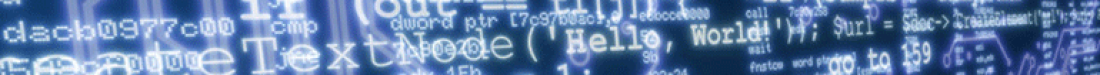
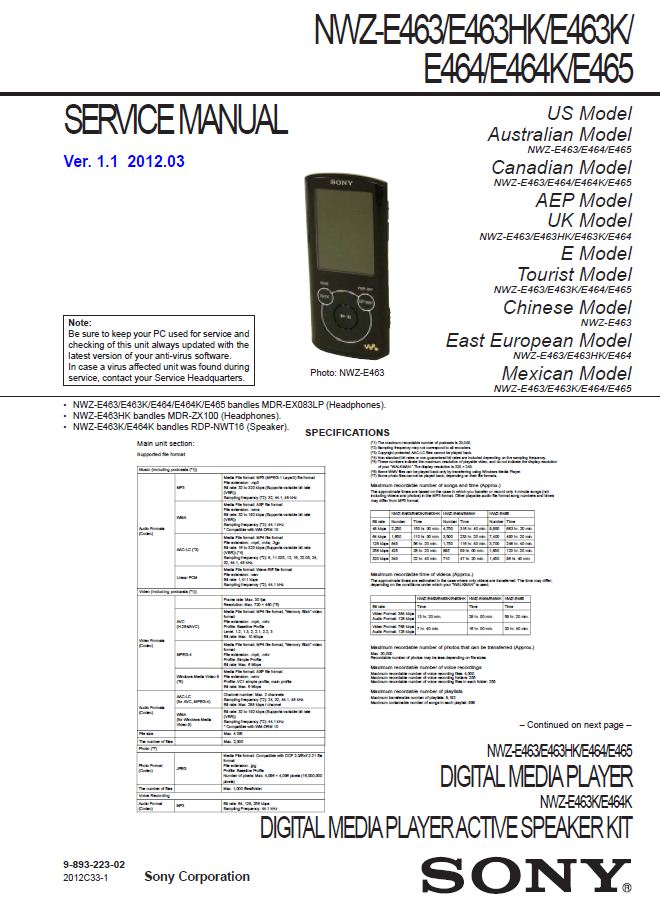


@Chris
can you tell us exactly the steps you did in test mode? I managed to change the destination J but when I got out of test mode did not show any change
Thanks for responding. What happened in my case is that i accidentally pressed video out in service menu while trying to change the spset. This changed the destination to japan, turning the max volume a lot higher and the radio in japanese settings. It’s a common mulfunction and I wouldn’t care if the spset was off. It appears on though which makes me wonder which setting has changed to change the volume and if this affects the sound performance of the player.
Do you have any idea if anything like that may be true? I guess not because that would mena that the player is factory set to disfunction in japan but then this wasn’t a normal change of destination settings.
Greetings
Do you have the destination tool needed or we have to contact sony? You have my email.
Hi,
unfortunately, I don’t have this tool and I’m not sure that Sony will provide it (it’s an internal tool)
I couldn’t find it on the web neither.
me podrias pasar la herramienta de configuracion de destino para nwz e463 por favor llevo 6 meses detras de esto y nada.
Pingback: Xavave's blog » SONY WALKMAN NWZ – E435F/E436F/E438F & E353/E354/E355 – NWZ-X1050/X1051/X1060/X1061 & NWZ-E463/E463HK/E463K/E464/E464K/E465 sound unlocking