1. créer un nouveau projet Cubase (ou en ouvrir un existant)
2. ajouter une piste audio pour la guitare
3. Vérifier que le périphérique audio (entrée/sortie) (Rig Kontrol 3) est bien configuré.
4. insérer l’effet : Guitar Rig 4
5.choisir un effet qui inclut la pédale (foot pedal) (par exemple: Crazy Talk)

6. afficher le « Rig Kontrol » dans Guitar Rig
7. ouvrir « Native Instrument Controller Editor » qui se trouve dans le dossier « Native instruments » (typiquement, dans « Programmes », sous windows)
– cliquer sur l’image de la pédale, et ensuite , choisir « Poly Pressure » dans l’onglet « Assign »
– Ne pas fermer « Native Instrument Controller Editor » pendant l’enregistrement!
8. Dans Guitar Rig, faire un click droit sur « talk wah« , puis choisir « Cleanup Automation List » (afin de rafraîchir la liste d’effets d’automatisation dans cubase)
9. sur la piste guitare de Cubase, cliquer sur « volume » puis, cliquer sur « Plus… »
10. Dans « Ins. »/ »Guitar Rig 4« , Sélectionner « Talk-Wah Mouth »
11. activer la lecture (bouton vert avec un « R« ) et l’écriture (bouton rouge avec un « W« ) de l’automatisation
Vous pouvez maintenant enregistrer l’automatisation de la pédale pendant que vous enregistrez la piste guitare !
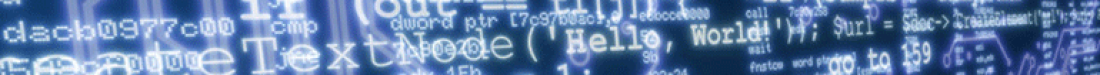

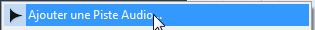


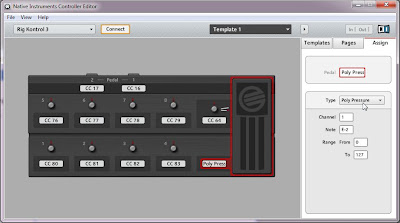


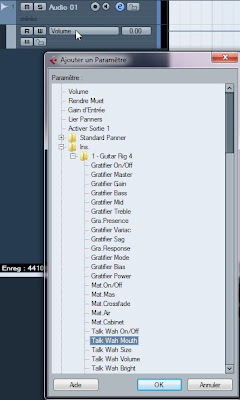



This post has helped me think things thogurh
I got it! forgot to hit the R and W buttons! thank you so much for posting this my friend, it helped me so much!!!!!
Hi Xavave, thanks for the help here, I am trying really hard to get this to work. My name is Nick Schrader and I am almost recording my solo album and I really need to get it finished soon and I really need help!! I followed the instructions you have here but the wah still does not record, I am still able to control the wah when I press play and listen to what i just recorded. do I need a midi track? please help me!! I would greatly appreciate it!! thanks.